Natural persons must have a document that can identify us and that serves to confirm that everything is in order in our country of residence. For many decades, in Spain this document has been called the National Identity Document. Over the years, the format has been improving, going from being a large paper that was not even laminated, shrinking to the current size and the latest versions are called Electronic DNI. Here we are going to explain what it is, how to use it and everything you need to know about this new generation card.
The best electronic ID readers
| The best |

|
Sveon SCT011M - Reader ... | See features | 10.340 reviews | View deals |
| Price quality |

|
Trust Primo DNI Reader... | See features | 6.710 reviews | View deals |
| Our favorite |

|
Woxter ID Reader, Reader... | See features | 6.348 reviews | View deals |

|
ZOWEETEK dnie reader,... | See features | 1.370 reviews | View deals | |

|
AISENS - ASCR-SN06-BK -... | See features | 6 reviews | View deals | |

|
ZOWEETEK Reader dnie... | See features | 306 reviews | View deals |
What is the electronic DNI
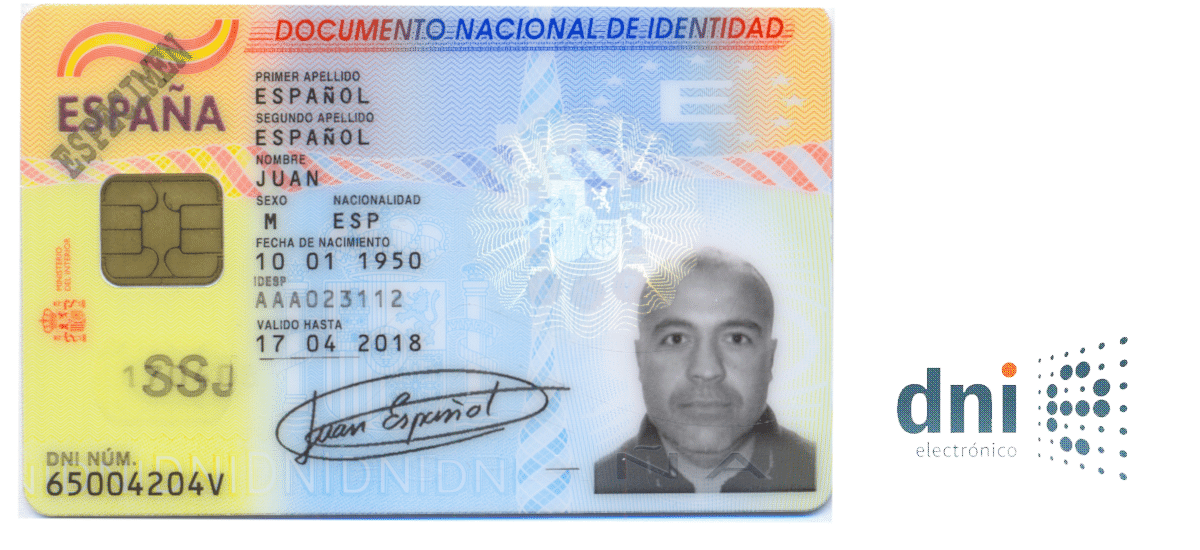
DNI stands for National Identity. In conversations with our family and friends, we also usually refer to it as a card or identity card, and since 2006 an "e" has been added behind it to indicate that it is electronic. Therefore, the electronic DNI or DNIe is the same document that we have been using for some 70 decades, but updated to store more information, to make it more secure and to be able to carry out remote procedures.
National Identity Documents that are electronic there are two: the one known as DNIe and DNI 3.0. In the first, in 2006 they added the chip that we see in the example above these lines, while the third version incorporated NFC (Near Field Communication) technology to said chip, so we are no longer obliged to put it in any slot Instead, it can be used by moving it closer to compatible devices.
Therefore, the electronic DNI is a new generation of the National Identity Document that, as such, serves to identify us physically, but we can also use it to confirm that it is us in electronic systems, such as those used to carry out certain transactions online. This is so thanks to the integrated chip, where information such as everything that appears printed on the card appears, but also some certificates that we will use to identify ourselves remotely.
The drawbacks or disadvantages of the DNIe is that, since it is not necessary to compare the face of the bearer with the one that appears in the document, we have to take special care not to give anyone the PIN that we have configured when activating the card. Of course, if we believe that we are never going to carry out transactions online, we can not activate this function, so we would be left with something like an old ID, with the only difference that the newest ones are smaller and that the photo does not it can be detached as in the documents of several decades ago.
How to activate the electronic DNI
To be able to use the electronic DNI to carry out procedures online, first you have to activate it. This is not something that we can do from home, but we need to do it in the same center where the document is issued to us. This center or establishment is usually a police station, where there are machines that look a lot like ATMs. Taking into account that the machines are close to where we get / renew the DNI, it is best to activate it the same day.
The use of these machines is similar to that of the aforementioned ATMs:
- We put the DNI in a slot.
- We identify ourselves, which in this case will not be with a password, but with our fingerprint.
- Finally, we have to follow the instructions that appear on the screen. Between what it asks us, we will have to configure a PIN.
We will have to repeat the process every five years, regardless of whether the DNI expires in 5 years (young people), 10 years (adults) or never (seniors).
How to use the electronic DNI
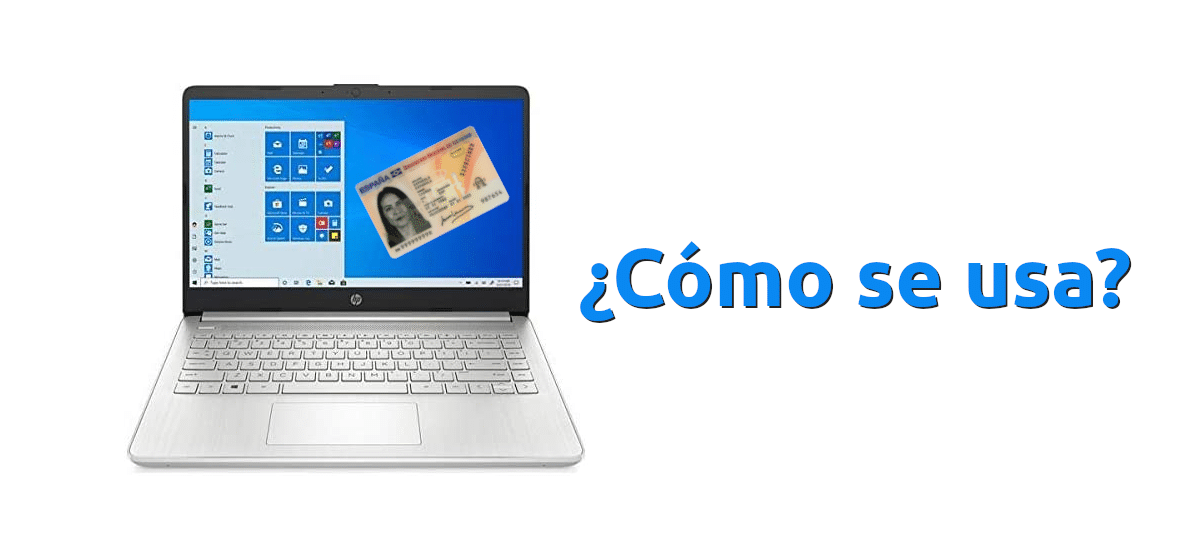
It does not matter what operating system is used; to be able to use the electronic DNI we have to have compatible hardware, among which a reader stands out smart card compliant with ISO-7816 standard. Without it, it will be impossible to access the chip and the information it contains.
On windows
Officially, the supported browsers are Internet Explorer, Google Chrome and Mozilla Firefox, so the best choice is between those three. It should be noted that Microsoft Edge is compatible with past versions of Internet Explorer, and that Chrome uses the Chromium engine, the same one used by other browsers such as Brave, Opera or Vivaldi. But, to play it safe, it is best to choose one of the recommended browsers, which are Chrome or Internet Explorer / Edge.
In order to use the electronic DNI in Windows, we have to do the following:
- We make sure we don't have any pending updates to install. If we go to Windows Update and something appears, we install it.
- If we do not have a recommended browser installed, we install it.
- We connect the card reader.
- Now you need to install CardModule. Its installation is very simple: it is enough to have the equipment connected to the internet and put the card in the reader. Windows Update will search for the necessary driver and install it. If this is not the case, you can download and perform the manual installation, which is explained here.
- With CardModule already installed, the only thing left is to identify yourself and start taking steps.
On Mac
Initially, Safari does not appear among the supported browsers. To start using the electronic DNI in macOS, all you have to do is:
- We apply all pending updates.
- We install Chrome or Firefox, among which Chrome is more recommended.
- In theory, macOS has always detected the hardware without the need to install any drivers, but if it were the case that the card reader that we have bought includes software to install it on a Mac, we install it.
- We open in browser.
- We connect the reader to the computer and insert a card. CardModule should install automatically.
- We access this link and we downloaded and installed PCKS 11.
- With all the above already installed, we can start to carry out our procedures.
What is explained in this section also valid for Linux. The only difference is that we will have to download and install the files for Linux, available at this link. The recommended systems are those based on Debian, such as Debian itself, Ubuntu or Linux Mint, Fedora or OpenSuse. What we download are installable files for the aforementioned distributions, so the installation is compatible with the default sotware centers of each operating system.
Advantages of having an electronic DNI reader

Recent events have made us understand that, luckily or unfortunately for what it means, there is more than one way to do things. I am referring to online procedures, such as teleworking or sending, receiving or requesting information. There are cases in which physical presence and travel are necessary, but this is not the case in all procedures. Some can be done from home with the electronic ID and a reader for the same.
The advantages in general are the same as with teleworking: we can do certain tasks from our home, on any computer to which a reader of the National Identity Document can be connected. To better understand what we gain with a device of this type, we have to explain the advantages of the electronic DNI:
- The electronic signature of the DNIe guarantees that the person who carries out the management is who they should be, so that we can consult the personal data, carry out procedures or access different services.
- It provides the maximum security and confidentiality possible on the internet.
- Improves identification systems in companies.
- All of this is done without having to physically introduce ourselves.
Therefore, we understand that an electronic ID reader is not something that some of us will use a lot, but the prices for which we can get them make us amortize them in just a couple of steps, since the trips are not free. We can have more advantages if we carry out many procedures for ourselves or for our company, since all the movements will be done from the same computer that we usually use.
Can work life be seen with the electronic DNI?
Yes. In fact, making use of it is one of the ways to request, view or download the report of our working life. Thanks to the chip, and the extra security it provides, Administration procedures can be done easily online.
- We go to the Social Security website, currently https://sede.seg-social.gob.es.
- Next we look for the Work Life option. Changes in the web pages of state agencies are not frequent, and at the time of writing this article the report is in the section Citizens / Reports and certificates / Report of your working life.
- We access by asking for the Digital Certificate.
- Once inside we will be able to download the report in PDF using the dni-e.
You have to remember that to use this system you need to use a reader, as described in the previous point, to be able to insert the card and identify yourself, so we must purchase one or ask someone who has it to do it for us. Better yet, go where the reader is ourselves and do the steps ourselves, as long as the person is trustworthy and can leave us alone with their team.










