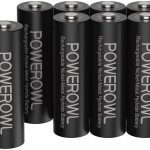In everyday use, the most common is that we use a computer such as a laptop, with a screen included, or a tower computer that we connect to a monitor. The same could be said of other devices such as game consoles. But sometimes we need the signal to be delivered to more than one screen. It is in the latter case when we will need what is known as HDMI Splitter, and in this article we will explain everything you need to know about these little «adapters» or «dongles»
Best HDMI Splitter
| The best |

|
4K HDMI Splitter, Splitter ... | See features | 1.711 reviews | View deals |
| Price quality |

|
HDMI Switch 4K @ 60Hz HDMI ... | See features | 17.824 reviews | View deals |
| Our favorite |

|
HDMI splitter 1 in 4... | See features | 203 reviews | View deals |

|
HDMI Switch 4K@60Hz,... | See features | 3.034 reviews | View deals | |

|
HDMI Switch HDMI Splitter... | See features | 19.114 reviews | View deals | |

|
HDMI Switch 3 Inputs to... | See features | 6.330 reviews | View deals |
4K Techole HDMI Splitter
This HDMI Splitter is a basic one, at least if you look at its price. But it has a couple of points to keep in mind: it is supports 4K resolution and 3D content, which will allow us to see images with the best quality and, if we have movies or games compatible with 3D, enjoy them as it should.
No products found.
Its transmission speed and compatibility makes it perfect for use on all types of devices, like the most popular consoles launched in the last decade, Chromecast, projectors, computers or set-top boxes. As for what we see, it is built in aluminum and has two LEDs in the output ports that indicate if they are active or not. A small, well-designed Splitter that will perform perfectly in most cases
HDMI Switch WINS 3 Ports
This adapter is a «Switch», not a «Splitter». That is, a device that adds inputs and can be used in monitors where there is only one HDMI input port. For that reason, and because the quality it can offer is "only" 1080p, it is more economically priced.
As for other specs, it supports LPCM, Dolby AC3, DTS7.1, Direct Stream Digital audio, and everything you put out will no distortion audio, something that also applies to video. Something that contributes to its low price is that it is built in plastic materials.
LINKFOR HDMI Splitter 8 outputs
This LINKFOR Splitter is priced a bit higher than others, but because it offers up to 8 HDMI outputs. All of them will offer a 4K resolution, a quality that will go down to Full HD (1080p) when the content that is broadcast is in 3D, a technology with which it is also compatible.
As to audio, it is compatible with practically all options available, such as DTS7.1, LPCM or Dolby TrueHD, and we can use it on any device with HDMI ports, such as consoles, computers or Blue-ray / DVD players. It is built with a plastic box and its weight reaches up to 422gr.
Techole HDMI Splitter 1 × 4
This Techole Splitter is the big brother of the first one on the list. Everything we have said about the normal (1 × 2) 4K We can say it about this 1 × 4, starting because it is compatible with the aforementioned resolution and with 3D technology that we can enjoy in movies or video games.
No products found.
It is also built in aluminum and the main difference with its little brother is that it offers 4 output ports, which will allow the same signal to be emitted on a total of 4 monitors. The green LEDs are also present in this model and, according to the brand, the weight increases very little despite doubling the output ports.
REEXBON HDMI Switch 4k
Like the second one on the list, this is not a "separator" either, if not a "changer", that is, a Switch, something that we will explain a little more above later. In it we can connect up to 5 different devices so that the signal appears on the same screen, but not at the same time.
The strongest point of this switcher is that it includes a remote control. Why is this important? Simply, because we can use it as an extension of the control of the monitor or TV, if it includes it. With other cheaper switchers, to choose which device we want to see on the screen we have to get up and change it manually, something very from the 80s. This is not necessary when there is a remote control like the one included in this REEXBON Switch.
Regarding other specifications, it is still important that it is compatible with the 4K resolution at 60Hz and that we can connect devices compatible with 3D content, a technology that it also supports. Its design is not the most attractive on the market, but it is built in a metal box that provides strength and durability.
And another point to keep in mind, something that I even miss on my smart TV, is that it includes a intelligent automatic transmission: When we turn on an HDMI equipment, as long as the TV or monitor does not put any impediment in the form of incompatibility, it will automatically start to show what the connected device shows. For example, if we are watching normal TV and we connect our PlayStation from the Dualshock, this switch will make the content of the console appear on the screen. It couldn't be easier and more comfortable.
What is an HDMI Splitter and what is it for?
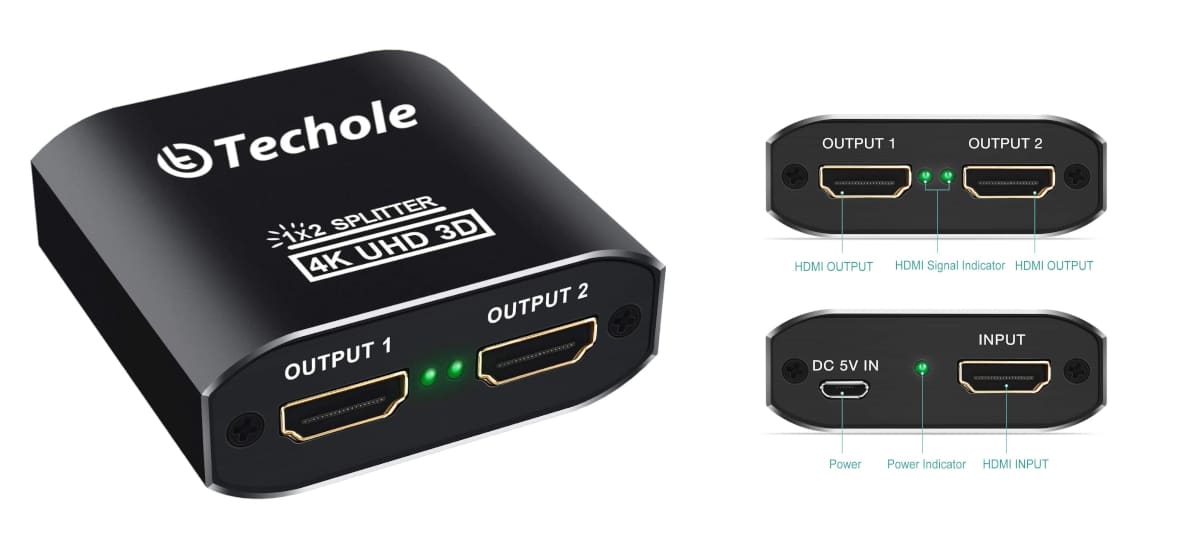
Before explaining what an HDMI Splitter is, we have to explain what the words that compose it mean: «Splitter», in this case (since the direct translation is «dissident»), it should be translated as «the / what divides», since it comes from the word "split" which is "divide"; HDMI is a standard, more specifically a port, whose initials come from "High-Definition Multimedia Interface". Therefore, an HDMI Splitter is an adapter or dongle that will split an input signal so that its content is displayed on two or more HDMI outputs.
How does it work

As we just explained, an HDMI Splitter is designed to separate an input signal into two or more HDMI ports. To be more specific, an adapter of this type usually has one input and several outputs. We can connect the input, for example, to a computer, while in the output ports we will connect other cables that, at the other end, we will connect to two or more monitors.
The number of output ports will depend on the model, offering the most basic 2. There are some that offer 16 output ports. Initially, what the monitors will show will be the same, whatever we connect to the input port or «input».
How to choose an HDMI Splitter

Number of entries
In general, an HDMI Splitter has a single input and several outputs, but we can find a model that also has multiple entries. HDMI Splitters with several inputs offer us the possibility of choosing what to show on the monitors, such as what we connect to input 1, input 2 or, if the software of the equipment allows it, which is very difficult, both. The usual thing when we find an HDMI Splitter with two or more inputs is that they are there for convenience, so as not to have to take out and insert the cable to switch between input sources.
Number of outputs
This is, perhaps, the most important point and the main reason for being of an HDMI Splitter. The most basic models have two outputs, which will allow us to show the same thing we connect to the input port on two monitors. There are also with many more exits and they tend to multiply by 2, that is, from 2 they go to 4, then to 8 and then to 16 outputs. All monitors will show the same.
Bidirectional
This type of dongle or adapter is usually much more expensive, but it has a reason: it is actually a two-in-one. Here we would also have to explain what an «HDMI Switch» is, which is basically what we find in any modern television or monitor: several ports in which we can connect different devices on the same computer. Therefore, a bidirectional HDMI adapter would serve us as much as to separate the HDMI signal (PC, console, etc., towards various monitors) as well as be able to show the signal of several devices on the same device. Of course, we must bear in mind that before doing the latter we have to choose from which input the signal to be displayed on the screen will be collected.
4K
The screens can offer more or less quality, be larger or smaller. At present, although the most standardized are 1080p monitors, there are already many 4K displays that exist in the market. If we have a good screen and a quality input device, such as some high-end computers or the latest generation consoles, and we want to take advantage of all the quality that the source device offers, we will need a 4K HDMI Splitter. Otherwise, what we will see on the screen will not be as good as it could be. And at this point I would say yes, it shows. Or, at least, if we have a good screen, it is not worth buying a very cheap adapter. I discovered this using a very bad HDMI cable on my console - when I chose a better one, the Call of Duty weapons were glowing and sharp in a way that they weren't with the other cable. This is something that can also happen if we choose a bad Splitter.